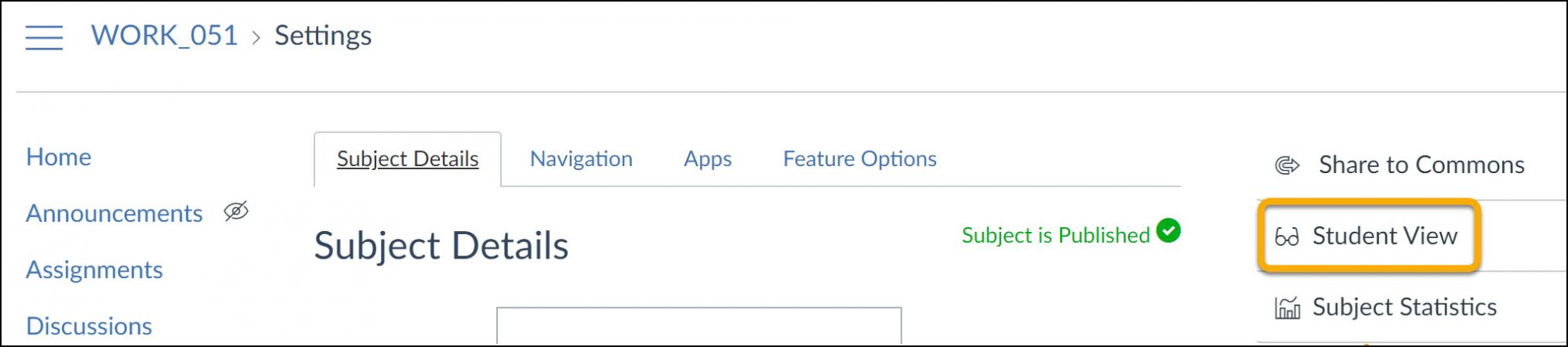Feature update: Individual Page - Student View
This change will go live on Saturday, 19 December
On the Home page, the Student View button has been removed from the sidebar and replaced with a smaller, spectacles icon.
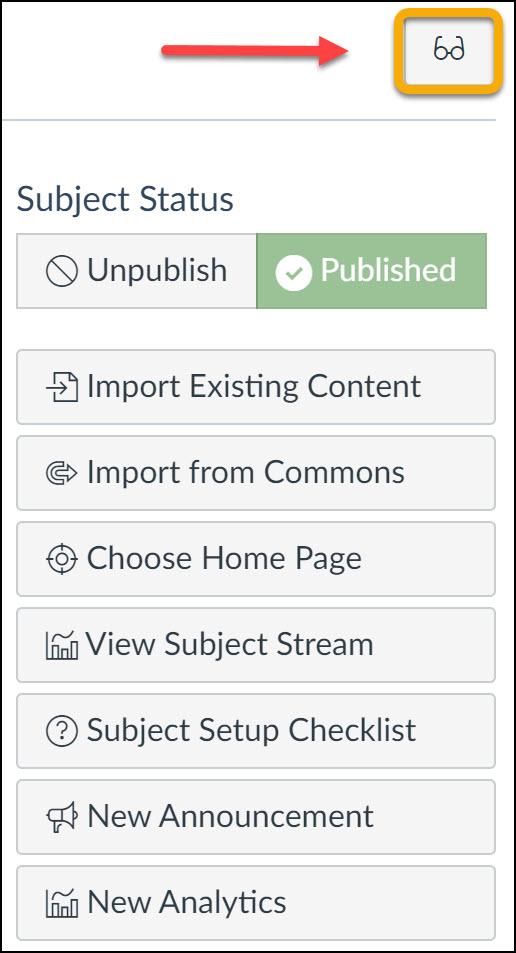
In addition, this icon will appear on the below individual pages making it quicker for teaching staff to access Student View:
- Home page
- Announcements
- Assignments
- Discussions
- Files
- Modules
- Outcomes
- People
- Pages
- Quizzes
- Subject Overview
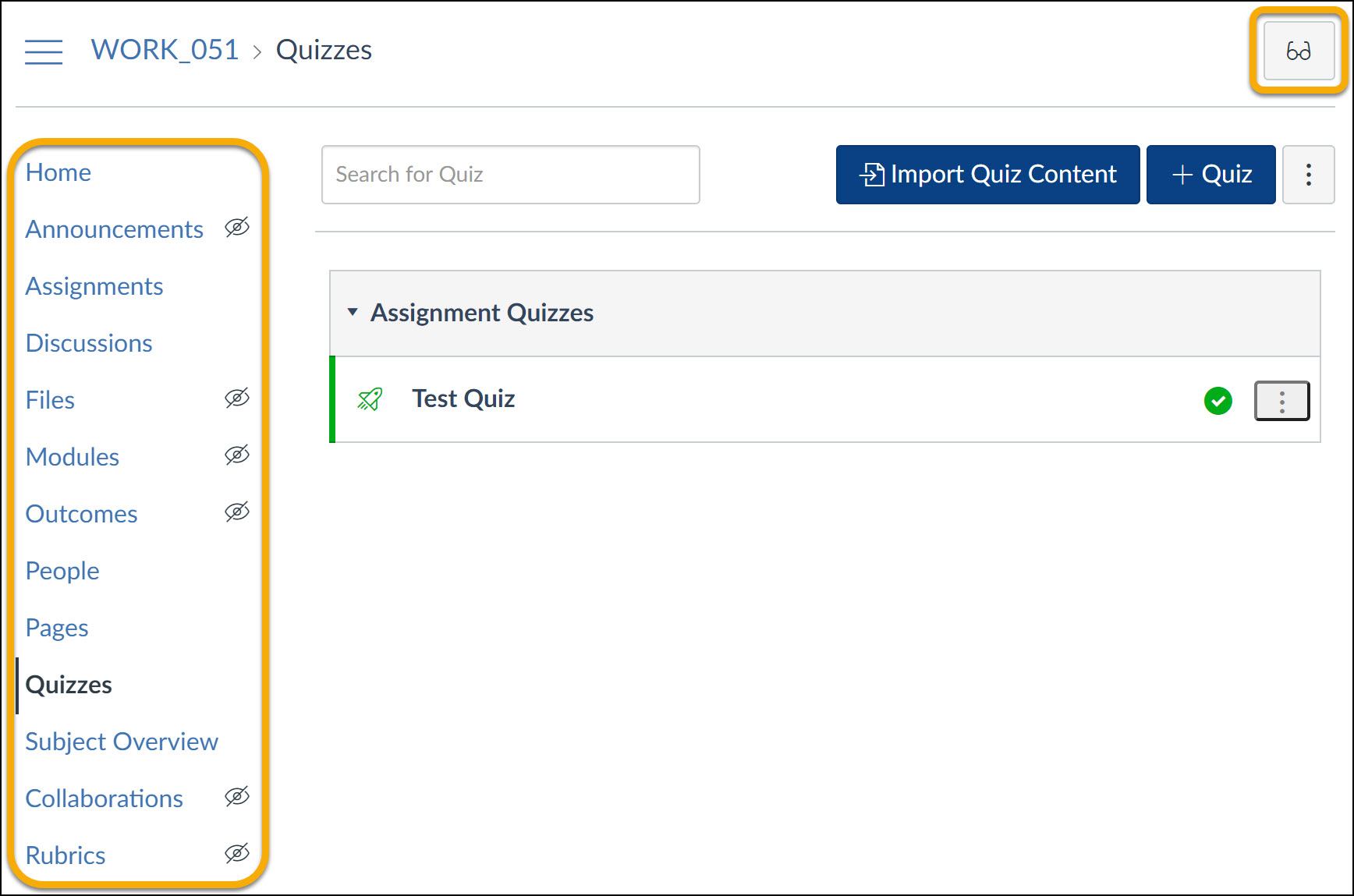
Notes:
The Student View button does not display in pages that are not visible to students, such as the Settings page.
If teaching staff click the Student View button from a page or other location that has been hidden to students, (eg: Settings page) the page will redirect to the home page and only show pages that students can see.