Known issue: Default grade for missing submissions needs to be set to 0
For the Gradebook Total column to display a student’s overall grade accurately, the default grade for missing submissions needs to be set to 0.
Issue
When the default grade for missing submissions (assignments where a student did not make a submission and has not been excused from that assignment) is not set to 0 in the subject settings, the score that displays in the “Gradebook Total” column is calculated without including the student’s missing assignment. For example, if a student only completed 8 out of 10 quizzes (each worth 5 points) and received full points on all of them, it calculates them as having received 100% instead of 80% as the calculation only includes the 8 quizzes that they completed.
Status
The vendor has been advised, and has confirmed that this is expected behaviour. Users must apply the setting shown below in all applicable subjects.
Workaround
Make sure to check the Automatically apply grade for missing submissions box in the Late Policies tab within Gradebook settings and set the percentage to 0 in the Grade for missing submissions field.
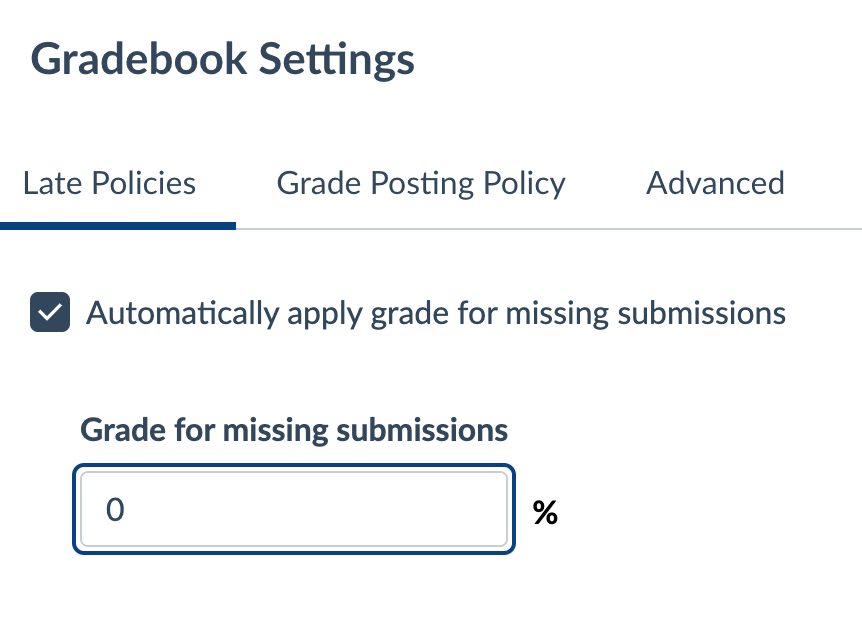
In addition, entering “MI” or “mi” as a mark in the Gradebook or Speedgrader will designate the student submission as “missing.” If you have set up this policy it will automatically apply the grade you have set for missing submissions (0 in this example).
More information on the Missing Submission policy can be found in the Canvas Community guide, How do I apply a Missing Submission policy in the Gradebook?
If you would like to see more variations of student grade calculations, these are available in the Gradebook export CSV file: How do I export grades in the Gradebook?
Support
Please submit a support request with Learning Environments with any questions or concerns.
More Information
Learning Environments