Lecture Capture - Opt-out process
Following Academic Board endorsement, since 2016 the University follows an opt-out model for the Lecture Capture service.
Lectures and seminars for all subjects scheduled in the central timetable will be automatically captured and live-streamed if they take place in Lecture Capture enabled venues. For more information regarding this decision see the Lecture Capture practice guidelines document.
Staff may request to opt-out of automated recording and/or live-streaming for their subject. Associate Deans (Teaching & Learning) or equivalents in Faculties and Graduate Schools will oversee opt-out requests. The following process applies:
- Log into the Lecture Capture schedule assistant.
- Click Opt Out – Submit/Review followed by Submit an opt out request.
- Using the Select a subject drop-down menu, select your subject, eg ABCD12345
- Using the Select a section drop-down menu, select the offering of your subject, eg ABCD12345_2022_SM1.
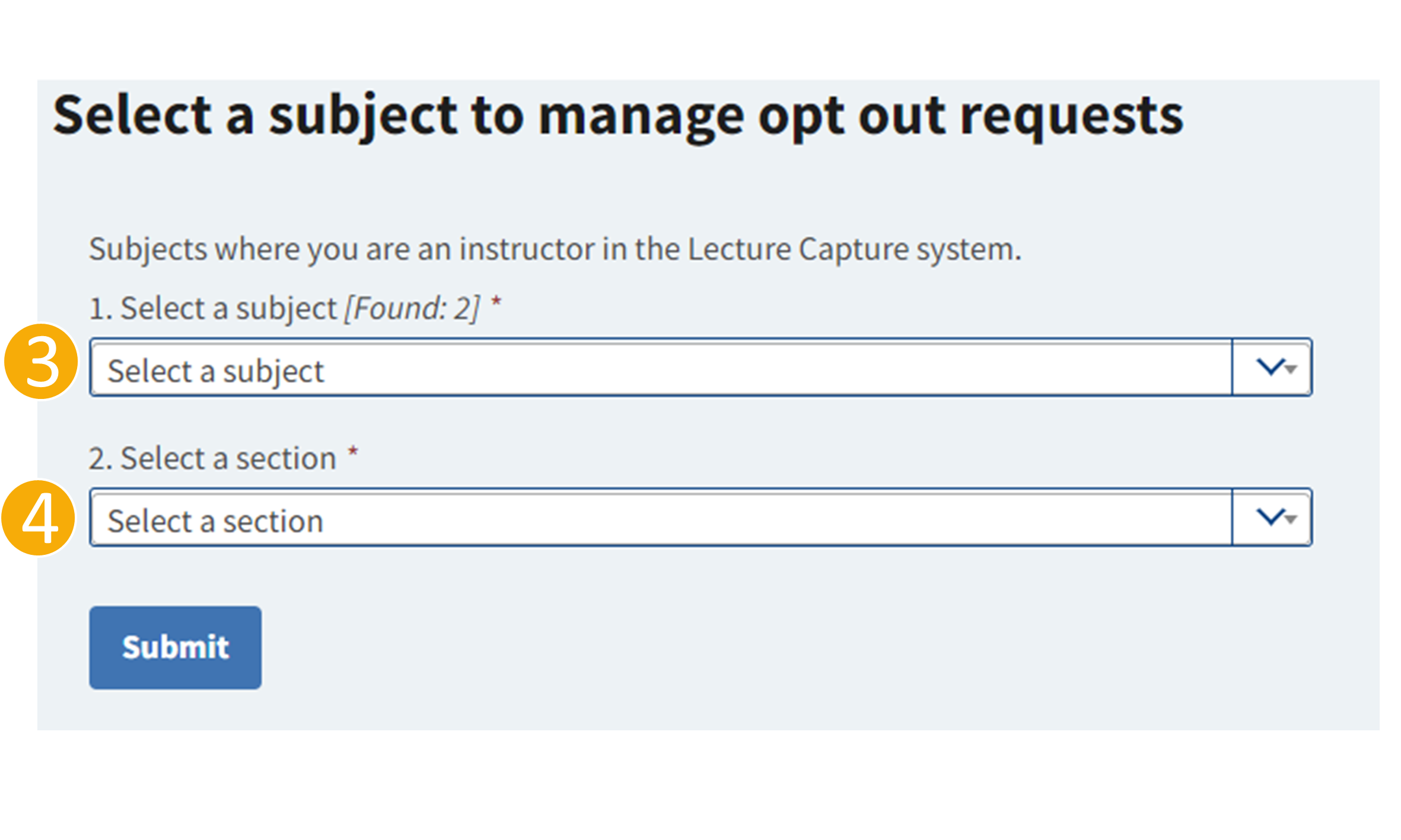
- Click Submit.
- You will be shown the current recording schedule for your subject. Select the schedule you wish to opt-out. You can only select one.
- Using the drop-down menu, select the reason for opting out.
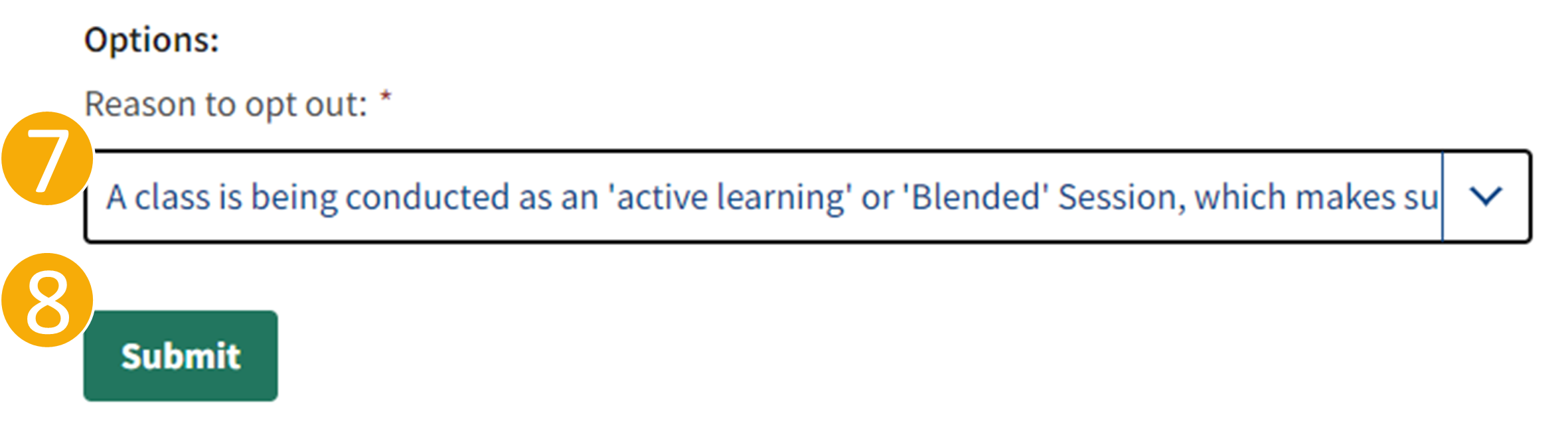
- Click Submit.
After submitting your request:
- A request receipt will be displayed on screen, showing your opt out request ID.
- At this stage, the approval of opt out requests are handled by Learning Environments. The approver has the choice of notifying you via email to let you know the result of your request.
- In a future update you will be required to select the appropriate approver (ie Dean) for your faculty.