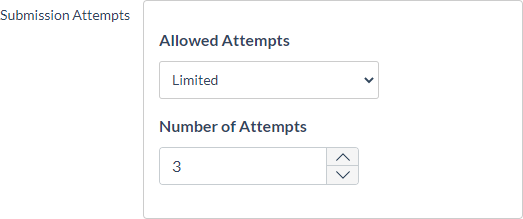Feature update: Limit assignment submission attempts
Staff can now determine the number of allowed submission attempts in a Canvas Assignment, rather than leaving it as default of unlimited.
This is an opt-in feature and you will need to turn this on in the feature options tab in your subject settings. Once turned on, the setting to limit submission attempts will appear by default for all assignments.
Enable the setting for your subject
- Click on Settings at the bottom of the subject navigation menu
- Select the Feature Options tab
- Toggle the button to On for Assignment Allowed Attempts (so that it is green)
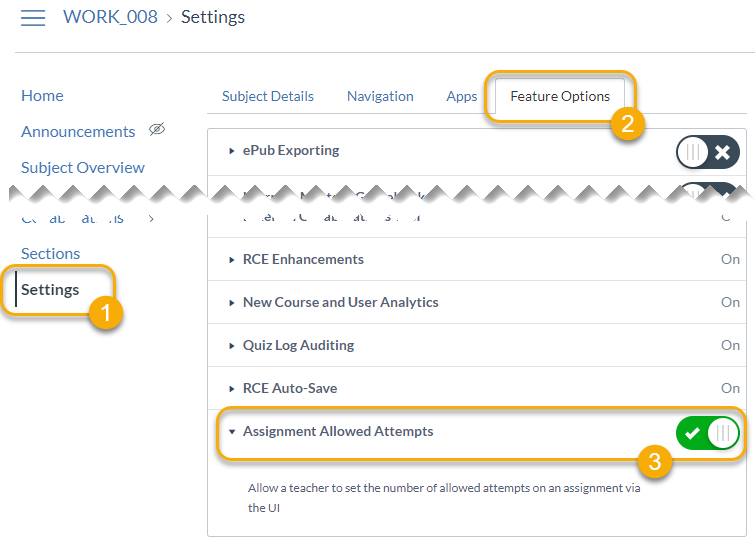
Set the number of allowed submissions in an Assignment
- Navigate to the Assignments page, and either create a New Assignment, or edit an existing one
- Scroll down the settings area to find Submission Attempts and select Limited from the dropdown
- Enter the desired number of allowed submissions, e.g. 2 or 3.