Feature update: Sections Tool enhancements
A new version of the Sections Tool (formerly Student Sections Enrolment Tool) has been deployed to Canvas.
With this update, the creation of Sections and enrolment management is now done directly within the Sections Tool. The Sections tab from Subject settings area has been removed.
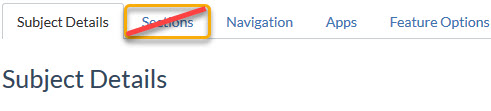
The Sections Tool is accessible via the subject menu:
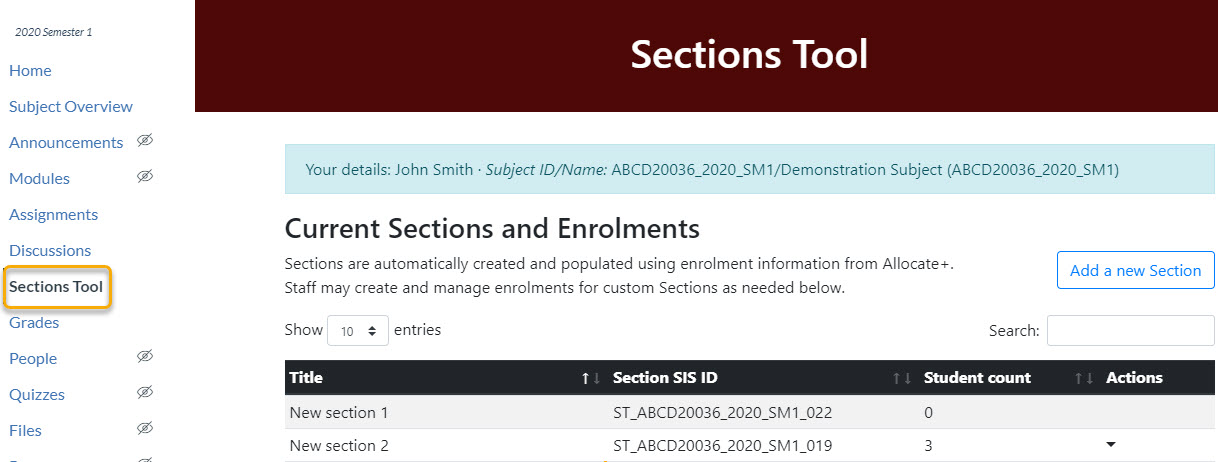
If the tool does not appear in the subject menu, it will need to be enabled from the Settings area.
Features of the new version:
- The new version displays a summary of current Sections (both automatically and manually created) along with the student count and an actions column to manage enrolments.
- Automatically created Sections cannot be deleted; these Sections are created and populated using enrolment information from the University’s class registration system, Allocate+.
- Manually created Sections can only be deleted when all enrolments from that Section are removed.
- The tool displays student full names, usernames and student IDs.
- Creation and management of Sections can be done via the interface or by uploading a spreadsheet.
Refer to the staff guide for more information on how to use the new Sections tool.
More Information
Learning Environments