Feature update: Qualtrics
The Qualtrics user interface has gone through a visual enhancement.
You will notice updates in the below areas from Wednesday 31 March:
- Project creation
- Platform navigation
- Simple Charts (bar/line).
Project creation
'Catalogue' replaces the 'Create New' area for projects and actions and is displayed when users attempt to 'Create new project' or 'Create new action' from the projects or actions lists.
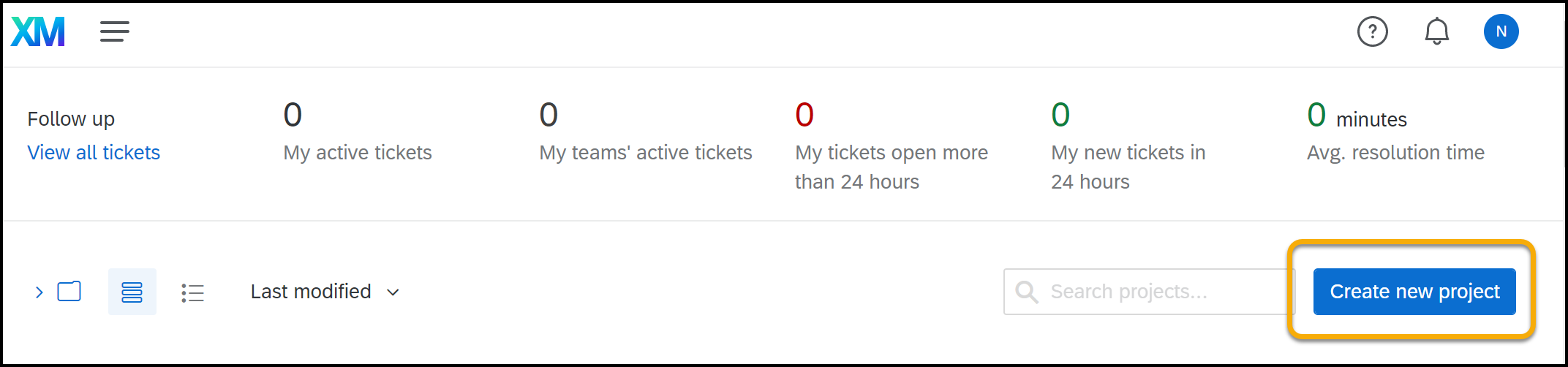
Depending on how it is accessed, Catalogue will show either projects or actions that a user can start, including 'from scratch' options, templates, and guided projects and programmes.
Projects have been re-organised to be grouped by offering type (e.g, projects from scratch, programs, guided projects, and project templates).
Each offering in the Catalogue will show a details pane when selected, giving a quick overview of what that offering contains and how it is best used in order to help users make the decision of whether it is right for them.
Platform navigation
The top navigation is changing significantly with the existing links along the top consolidated into a ‘hamburger’-style menu at the top left. All options (Projects, Catalogue, Contacts, Library, etc) are still available, but have been moved to this new location.
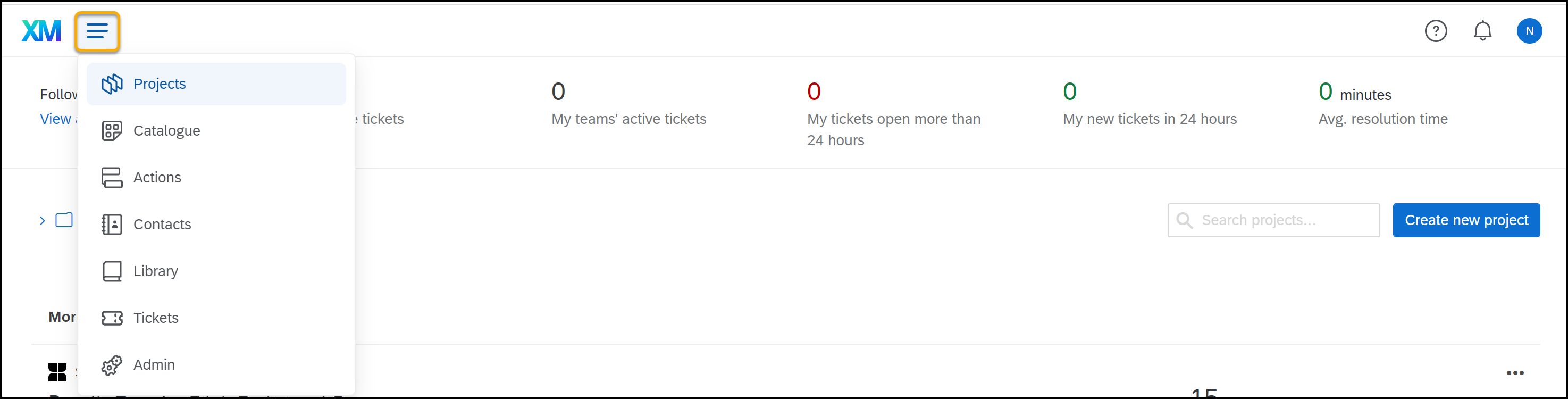
Simple Charts (bar and line)
Bar and line chart variants of the Simple Chart have an updated visual design and additional visualisation features that enhance data display and exploration while meeting accessibility compliance to WCAG 2.0 AA.
Survey Builder
Survey Editor is now called Survey Builder. While some elements will be moved, all existing capabilities will remain in the platform.
Users will have the option to opt-in to the new Survey Builder experience, and the change will be made available to all users by default from Friday 30 April.
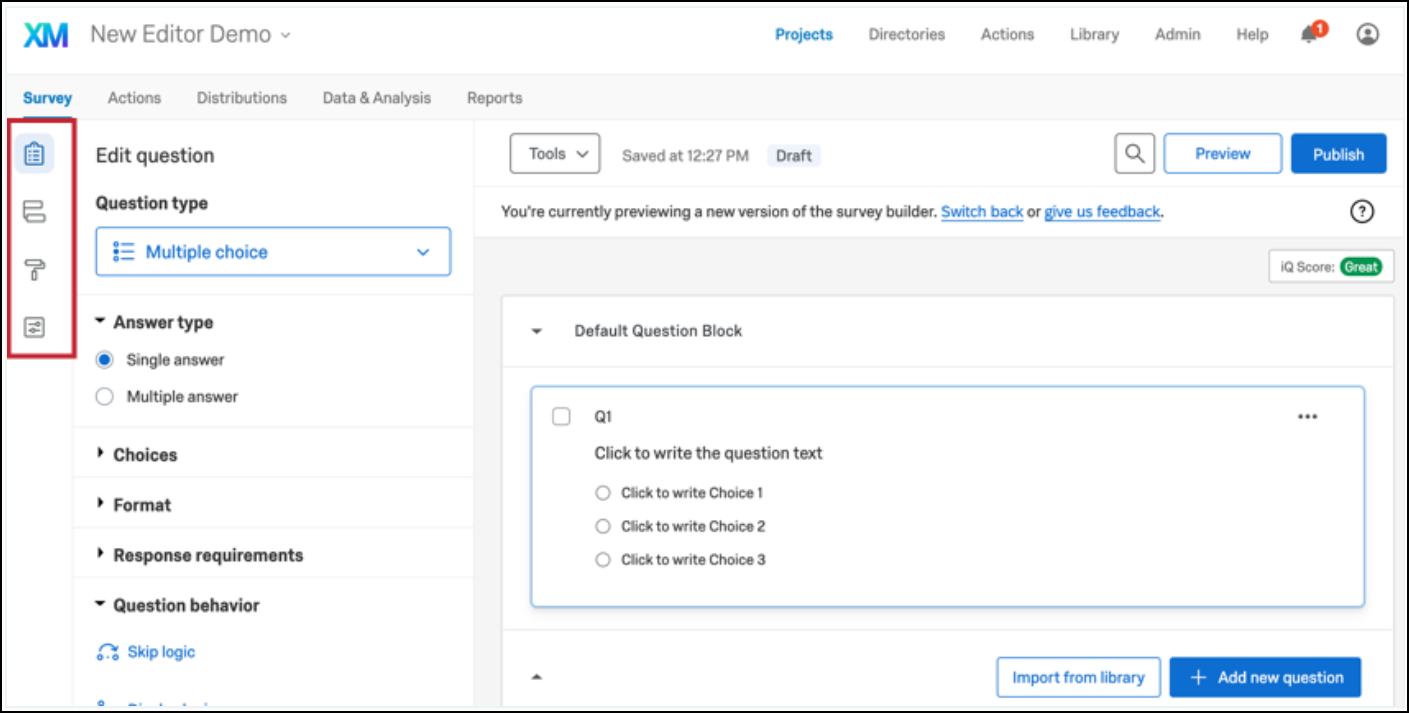
These updates include:
- New survey builder navigation to match the new global navigation
- New question builder UI which includes:
- All question types
- Simplified UI for question configuration:
- Single entry point for features
- Configuration panel on the left
- Top level configurations visible without scrolling
- Updated 'Edit multiple' UI
- Simplified UI for block configuration
- Consistent pattern used for block and question configuration
- Drag and drop functionality to move questions and blocks
- New survey configuration UI that combines survey options and tools where applicable
- Improved clarity on when project is auto-saved, is in draft mode or is published
- Updated section of Survey Builder will now be accessible.