Feature update: Gradebook - View Ungraded as Zero
The Gradebook View menu includes the View Ungraded as 0 option, which is a visual change only and does not affect any grades.
The following change will go live on Saturday, 20 February 2021.
This is an optional view-only feature. It may assist teaching staff in identifying grading calculations for ungraded assignments (as if they were worth zero points).
Accessing the View Ungraded as Zero
In the Gradebook, click View then select View Ungraded as 0.
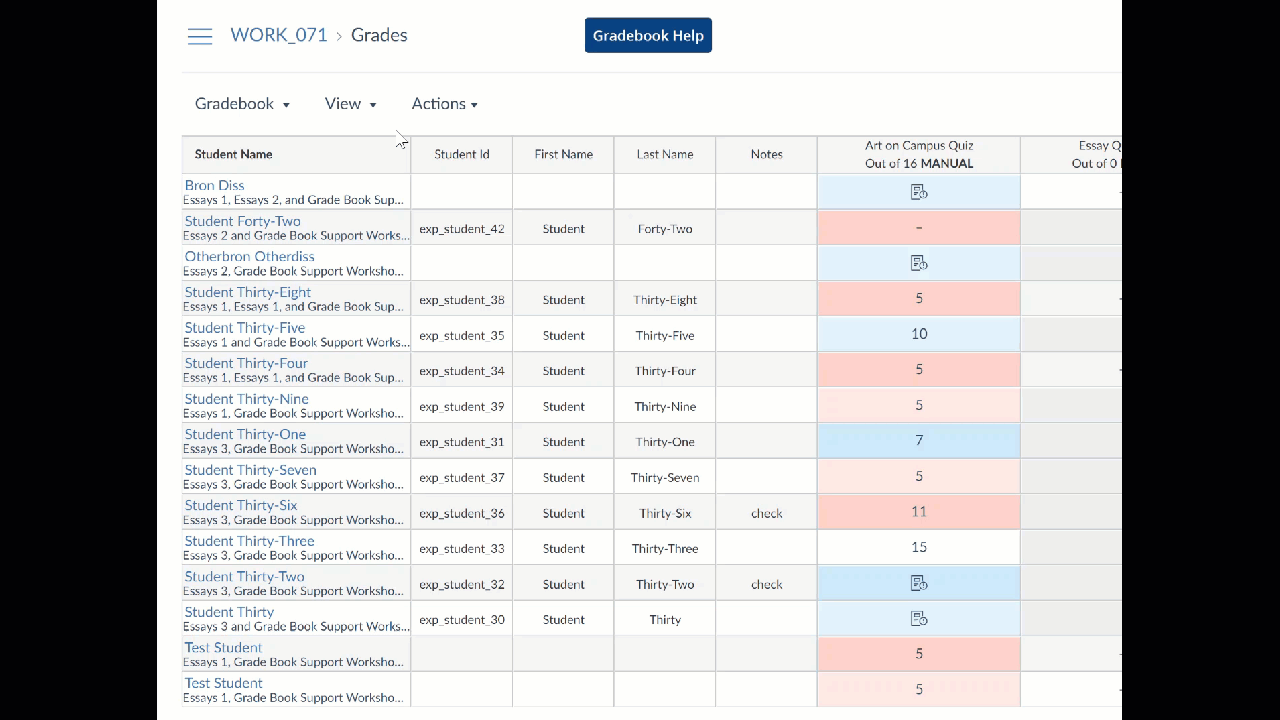
Important note: This setting persists for the Individual View Gradebook. Remember to uncheck this option to stop using this feature
Each time the View Ungraded as 0 setting is selected, the Gradebook displays a window explaining the details about the setting. Staff must agree to the details before the setting can be used.
Key points of the View Ungraded as Zero:
- This setting only affects teaching staff’s view of student grades and displays grades as if all ungraded assignments were given a score of zero.
- This setting is a visual change only and does not affect grades for students or other users of the Gradebook.
- When the setting is enabled, Canvas will not populate zeros in the Gradebook for student submissions within individual assignments. Only the assignment groups and total columns will automatically factor in all scores of zero into the overall percentages for each student.
- When selected in the Gradebook, the View Ungraded as 0 option displays as a heading in all assignment group columns and the total column to indicate this feature is turned on in the Gradebook. This feature also includes grading periods, if used for a subject.
- Students cannot see any difference in their grade pages. Similarly, other teaching staff in the subject will not see any change in their view of the Gradebook. Only the user who enables this option in the Gradebook will see the affected grades.
- Note: This feature affects the configuration of the Total Column in the Gradebook, which also applies to CSV Exports. The CSV file displays columns for the Current and Final scores: the Current score reflects the total while ignoring unsubmitted assignments (option disabled), and the Final score counts unsubmitted assignments as zero (option enabled).
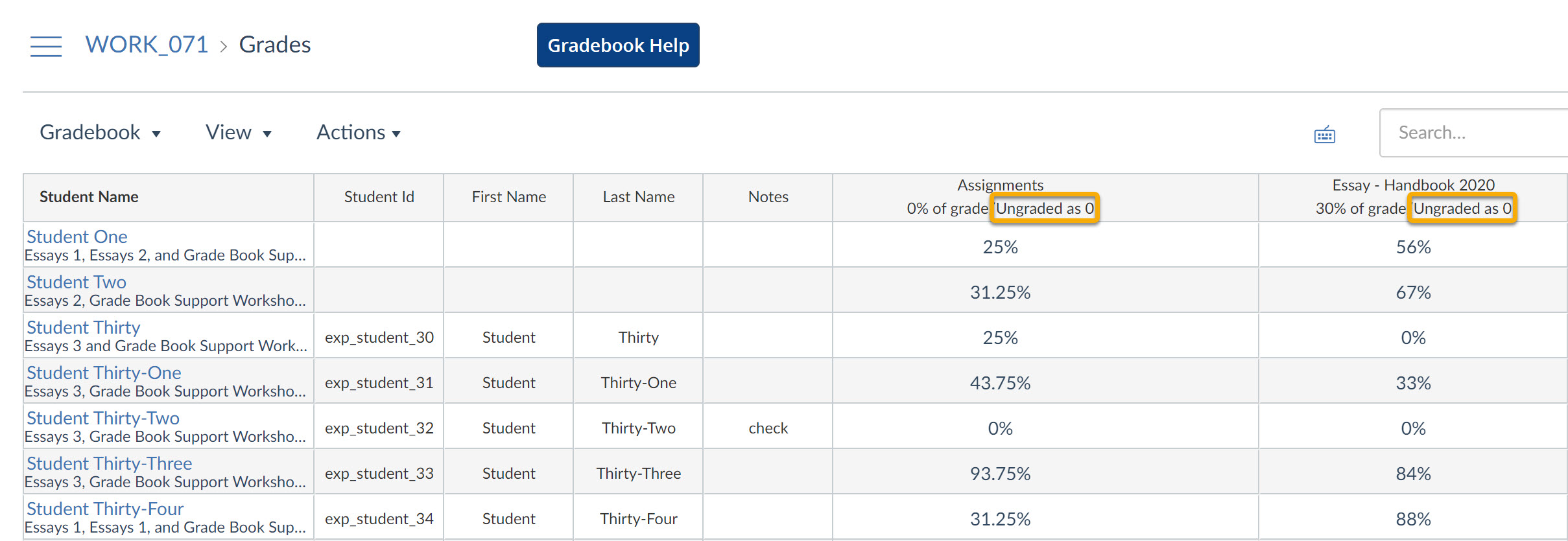
Ungraded as 0 displayed in Assignment group columns
More Information
Learning Environments