Feature release: New Analytics downloadable reports
New Analytics provides downloadable CSV files for missing assignments, late assignments, excused assignments, the class roster, and subject activity data.
There are issues with this feature in large subjects. We have notified Instructure and hope for a resolution soon.
New Analytics can be accessed from the Subject Home page in the right-hand pane.
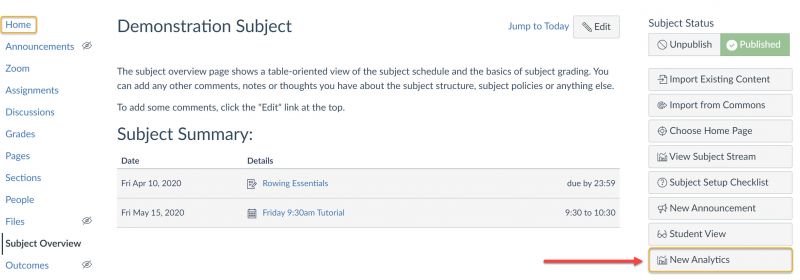
To run a report:
- Click New Analytics from the Home page in your subject menu.
- Click the Reports tab.
- Select Run Report for a report of your choice.
- If required, use the filter button to filter your report by assignment, student name or section name.
- Click Run Report.
More Information
Learning Environments