Feature update: Perusall now updated so that LMS Groups are now recognised
Perusall automatically groups students in the ‘Perusall course’ into smaller discussion groups to discuss readings or texts you assign to them in Perusall.
Students will only see the comments of other students in their group, plus any threads that teaching staff have started. A recent update to Perusall means that these Perusall groups can now be based on the groups created in the LMS.
For this to work, first you need to set up a Group Set with Groups in the LMS. For instructions on how to set up a LMS group set see:
- Canvas guide How do I add a group set in a subject (course)?
- or the Unimelb guide on the Bulk Group Membership tool.
To have the LMS groups flow through to Perusall: Access your Perusall subject from the LMS
- In Perusall go to Settings>>Groupings
- Select Manually assign students to groups
- Check the box Apply groups from Canvas
- Click Save Changes
Complete these steps before students start engaging with your Perusall activity.
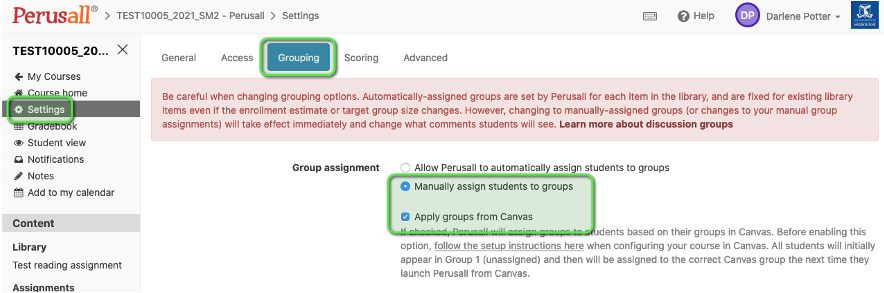
Now when students access a Perusall assignment or Perusall link in your LMS subject, they will then be allocated to groups based on their LMS Groups. Only once students access Perusall from your LMS subject will they appear in the correct groups in Perusall.
Note: The names of the groups in the LMS and Perusall will differ.
For more information visit our page on Perusall
More Information
Learning Environments