Lecture Capture - Confusion Flags
The Confusion Flag feature allows students to anonymously mark a segment of the recording or presentation. Staff can review analytics to see where students have flagged confusing content.
This feature is included in the Lecture Capture interface by default and cannot be turned off. The student guide for Lecture Capture advises students that any response to content flagged as confusing will be made at the discretion of teaching staff.
What the Confusion Flag looks like for students
The Confusion Flag icon is found at the top of the student viewer interface.
When a student is confused or has concerns about part of a recording or presentation, they can click on this icon to mark that they found that 'scene' in the recording (i.e. slide or activity) confusing.
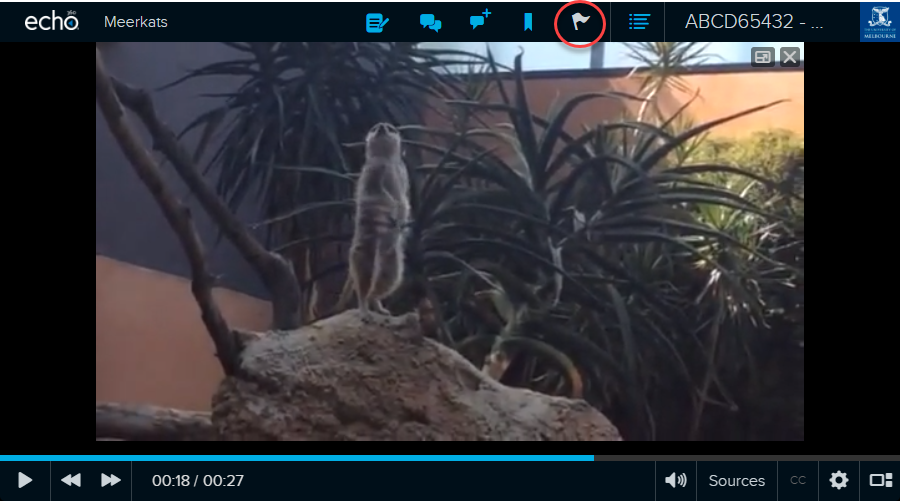
Reviewing Confusion Flags
An overview of content that has been flagged as confusing can be found in the Analytics tab of the classroom for your course. Clicking on the thumbnail of any content marked as confusing will take you through to the the relevant content.
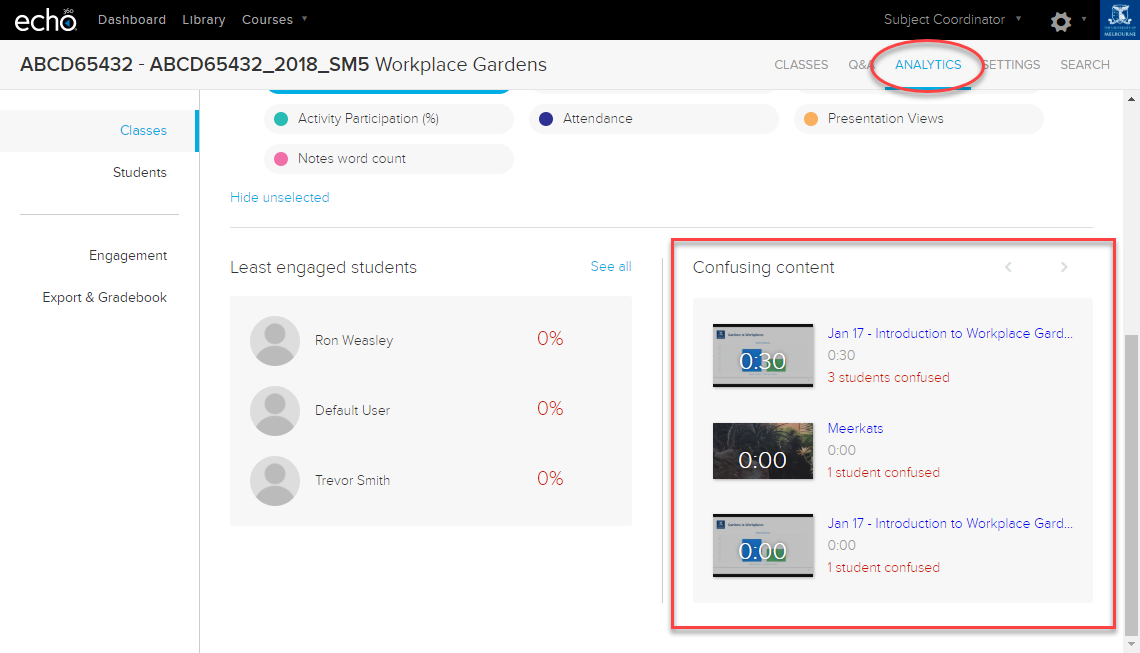
When reviewing the content through the recording playback viewer, the red bubble above the confusion flag indicates the number of students that found each 'scene' confusing.
Note: Only staff can see when content has been flagged as confusing. Students will only see where they themselves have flagged content confusing.
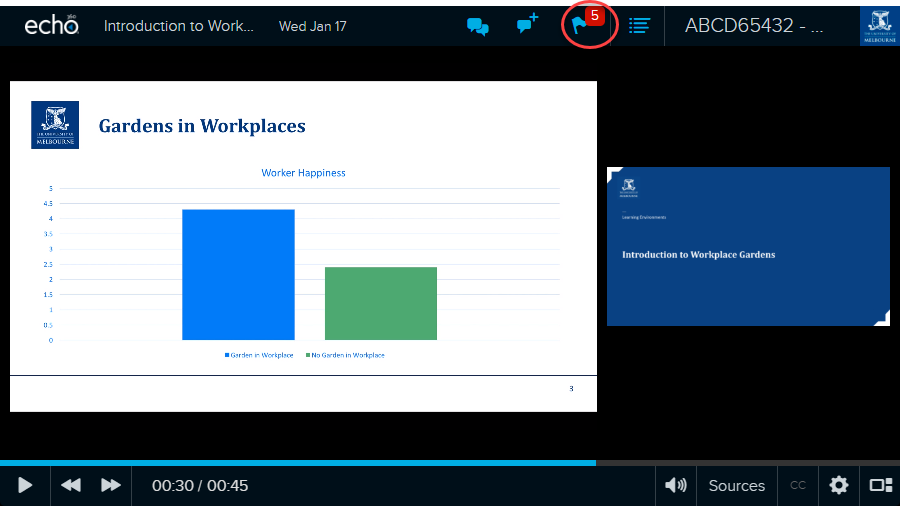
How do I know which students were confused?
The Confusion Flag feature is anonymous. Students who have flagged content as confusing cannot be identified individually by staff or fellow students.
It is recommended that this feature be used as a tool for addressing major areas of concern, rather than for tracking an individual's level of understanding.
How should I respond to Confusion Flags?
The Confusion Flag feature is designed to alert teaching staff to segments of their content that students are concerned by. Staff can decide how they wish to address content flagged as confusing.
As this feature is a default function, it is recommended that students are informed at the beginning of each semester if you intend to respond to this function or not.
This guide was last updated 12 Mar 2024.
Please report any errors or omissions in this guide by submitting an LMS support request.