Decommission of Blackboard LMS
As of Semester 2, 2020, Blackboard is no longer being used for teaching and learning at the University of Melbourne.
Roadmap
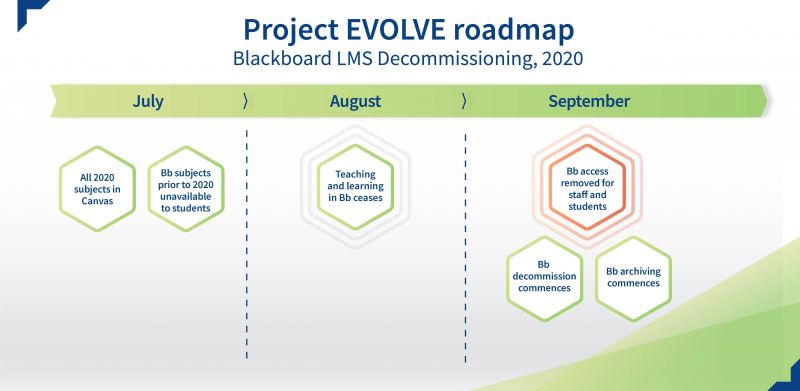
Common questions and concerns
-
When will I lose access to Blackboard?
All students and staff will have their access to Blackboard revoked on Monday 7 September 2020.
-
How will I access previous subject content?
University of Melbourne Teaching and learning is now on the Canvas LMS. However, Blackboard subject content will still be retrievable via the Blackboard archive for 10 years.
Every subject that exists in Blackboard will be preserved in archive as a standard Blackboard archive file. This archive file is accepted as a form of subject archive that can be loaded into the Canvas LMS at any point in the future if required.
If you wish to access previous subject content in Blackboard, submit a Learning Environments support request in ServiceNow. This request will facilitate the collection of this file and to have it loaded into the Canvas LMS in a suitable location.
Please refer to the below flow chart for the complete process:
Request initiated
Submit a ServiceNow request with details of your Blackboard subject and requirements
Ticket assigned and reviewed
ServiceNow request is assigned to the system administrators/support team
Archive file retrieved from Blackboard LMS
The system will retrieve the subject archive file from the Blackboard archive
Archive file loaded into Canvas LMS
The subject archive file is loaded into a new Canvas subject shell and access is provided to the requestor
Important note: this process is suitable for retrieving subject content only. Historical interactions within a subject, including assessment submissions and collaborations are retrievable via the process outlined below in 'How will I access historical subject interactions?'
-
How will I access historical subject interactions?
If you require access to historical subject interactions, please submit a Learning Environments support request in ServiceNow.
Important note: All students and staff will have their access to Blackboard revoked on Monday 7 September 2020. This means that this process is only available until early September 2020.
In most cases, the requested information will be provided in the ServiceNow request. If the request is for more detailed content, a HTML-rendered version of the historical item(s) may be provided (e.g. the Grade Centre or the discussion forum).
Please refer to the below flow chart for the complete process:
Request initiated
Submit a ServiceNow request with details of your Blackboard subject and requirements
Ticket assigned and reviewed
ServiceNow request is assigned to the system administrators/support team
Information retrieved from Blackboard LMS
The team member will retrieve the information from Blackboard
Information provided to requestor
Depending on the type of information requested:
- The information requested is provided through the ServiceNow ticket, or,
- A rendered HTML version of the information may be provided in the case of detailed or collections of information
-
What do I do if I require access to a previous assignment or quiz submission?
Assignments or quizzes submitted natively in Blackboard are retrievable via the process outlined above in 'How will I access historical subject interactions?'
For assignments or quizzes submitted to an external tool, such as Turnitin, please submit a Learning Environments support request in ServiceNow.
- What information is retained in the Blackboard archive?
-
For how long will the Blackboard archive be available?
The current solution is expected to have an operating life of 10 years from Semester 2 2020. This means that historical content and interactions will be retrievable via a ServiceNow request for this period.
-
What do I do if a student requests access to a previous subject’s content?
If a student has requested access to a previous subject’s lecture recordings or prescribed readings it will still be accessible via the external tool to which it was originally submitted (e.g. Echo360 and Readings Online).
If a student has requested access to content within the Blackboard subject itself, please submit a Learning Environments support request in ServiceNow. The specific request will be reviewed on a case by case basis, as there are some instances where content should not be made available after a certain period (e.g. quizzes or readings that shouldn’t be made available to students after studying that unit).
If a cohort of students require access to a previous subject’s content, the subject content can be restored to a Canvas LMS shell via the process outlined above in 'How will I access previous subject content?' Students will then be able to access this content via a community cohort link.
- What do I do if a student requests access to a previous lecture recording?
-
I have content in an Institutional or Personal folder. How do I retrieve this content?
If you use these folders and wish to retrieve their content:
- Login to Blackboard
- Click on your name
- Tools > Managed Content
- Select the file(s) you wish to retrieve
- Click download
Important note: All students and staff will have their access to Blackboard revoked on Monday 7 September 2020. This means that this process is only available until early September 2020. To access content from an Institutional or Personal folder after this time, submit a Learning Environments support request in ServiceNow to retrieve archived content.
-
How do I store retrieved content from Personal and Institutional folders in the Canvas LMS?
It is recommended you store your retrieved content in the appropriate University-approved tool(s):
- Canvas Subject Shells or Playpen: subject-related content
- Canvas Commons: subject-related templates and content you wish to share across multiple subjects.
- Kaltura MediaSpace: video and audio content
- OneDrive: personal content
- Sharepoint: content files you wish to share with multiple users
- CloudStor: larger content files you wish to share with multiple users